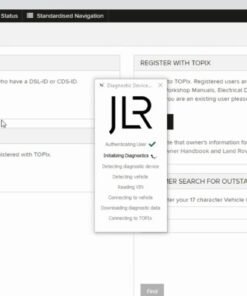Land Rover TOPIX Online Diagnostics one month
$9,999.00 Original price was: $9,999.00.$8,000.00Current price is: $8,000.00.
JLR TOPIX Online Diagnostics
Land Rover TOPIX Online Diagnostics One Month: Professional Implementation Guide
Modern Land Rover diagnostics demand mastery of TOPIX (Technical Online Portal Integrated Experience), JLR's cloud-based engineering platform. For technicians performing CCF editing or module replacements, this system solves critical authentication challenges like post-repair component authorization and software mismatch resolution. One-month access plans offer workshops flexible, cost-effective solutions for intermittent Land Rover cases.
2.1 Technical Foundations of Land Rover TOPIX
TOPIX's secure architecture incorporates:
- OAuth 2.0 Authentication: Requires valid JLR SDD credentials
- HSM-Protected DOIP: Hardware Security Modules encrypt all vehicle communications
- Blockchain-Verified CCF: Each file modification records to JLR's distributed ledger
The system enforces real-time parameter validation through the TOPIX cloud, cross-referencing all changes against JLR's global vehicle database.
2.2 Module Programming Walkthrough
Example: ABS Module Replacement (L663 Range Rover)
- Connect JLR-approved DOIP interface (P/N: LRL560-2)
- Maintain 13.5V ±0.2V power with 30A capacity
- Authenticate via TOPIX portal using SDD credentials
- Download current CCF backup (mandatory for audit trail)
- Configure new ABS module parameters using JET templates
- Submit modified CCF for cloud validation
- Execute initialization routine (typically 25-40 minutes)
2.3 Essential Diagnostic Toolkit
For reliable TOPIX operations:
- DOIP VCI: MongoosePro Land Rover or OEM JLR interface
- Stable Power Supply: 30A minimum with CAN wake-up support
- Windows 10 IoT Enterprise: Version 22H2 (build 19045.3803+)
- TOPIX Access: One-month subscription from authorized providers
2.4 Troubleshooting Common TOPIX Errors
| Error Code | Root Cause | Professional Solution |
|---|---|---|
| AUTH-503 | Credential expiration | Renew SDD account via JLR Dealer Portal |
| DOIP-306 | Network latency >150ms | Disable IPv6, use wired connection |
| CCF-412 | Parameter conflict | Reference TSB 23-021-19 for valid combinations |
2.5 Hardware Requirements
For professional-grade Land Rover TOPIX diagnostics:
- Intel i5-1135G7 processor (minimum)
- 16GB DDR4 RAM (JET memory requirements)
- JLR Ethernet Diagnostic Cable (P/N: LRL422-1)
- TOPIX login credentials with VIN authorization
Conclusion
Mastering Land Rover TOPIX Online Diagnostics requires understanding its cloud-based security architecture, precise DOIP interface configuration, and strict adherence to CCF validation protocols. One-month access plans provide workshops with OEM-level capabilities without long-term commitments.
For professional Land Rover diagnostic equipment and OEM retrofit solutions, visit jlrupgrades.com for certified tools and technical support.
Related Keyphrases: TOPIX one-month access, Land Rover DOIP diagnostics, JLR CCF programming, TOPIX cloud login, Land Rover module coding
Meta Description: Expert guide to Land Rover TOPIX Online Diagnostics with one-month access – covers DOIP setup, CCF editing, and professional troubleshooting techniques.
Tags: Land Rover diagnostics, TOPIX subscription, JLR programming, CCF configuration, DOIP interface
Long-tail Keywords: “How to program Land Rover modules with TOPIX”, “TOPIX one-month access cost”, “Resolving Land Rover CCF errors”, “Best DOIP interface for TOPIX”, “Land Rover module initialization process”
Software and steps to log in to JLR TOPIX online diagnosis
Windows10/Windows11,Default browser Google Chrome.
1.install JLR-ARC ,and send ID to me,(if no driver ,you need install JLR DOIP Windows)



2. install JLR launcher.exe;
3.Install TOPIx Diagnostic Device Agent Installer;



4.connect JLR car and read JLR car ecu;

5.If you need to program the ECU or upgrade it, you need to connect a voltage regulator charging tool.

Related products
JLR Software
JLR Software
JLR Software
JLR Software