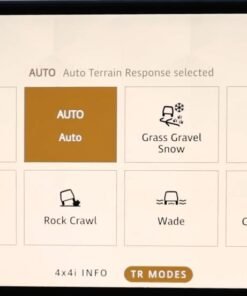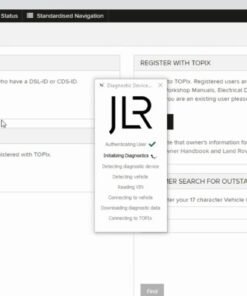The DA-Dongle J2534 VCI: JLR's Official Gateway for Vehicle Diagnostics
In the realm of Jaguar Land Rover diagnostics and programming, the precision of the Vehicle Communication Interface (VCI) is paramount. For technicians performing advanced tasks like module programming, parameter resetting, or Car Configuration File (CCF) editing with the JLR Engineering Tool (JET), the choice of interface is not merely a convenience—it is a prerequisite for success. A common and critical point of failure is the use of non-compliant or generic J2534 interfaces that cannot reliably handle the complex data streams of JLR vehicles, leading to aborted sessions and potential module bricking. The DA-Dongle J2534, as the JLR-approved solution, is engineered specifically to eliminate this vulnerability, providing a stable, certified link between the diagnostic software and the vehicle's networks.
Technical Specifications of the DA-Dongle J2534 VCI
Protocol Compliance and Hardware Integrity
The DA-Dongle J2534 is not a generic pass-thru device; it is an official Jaguar Land Rover tool built to the SAE J2534-2 standard. Its primary function is to provide a flawless, low-level communication bridge between the PC running diagnostic applications (like TOPIx, Pathfinder, or older IDS/SDD) and the vehicle's various network protocols. It offers robust support for:
- CAN (Controller Area Network) – High and Low Speed
- ISO 9141-2 (K-Line)
- J1850 PWM and VPW
- ISO 14230-4 (Keyword Protocol 2000)
Its hardware is optimized for the sustained data throughput and voltage requirements of JLR module flashing procedures, a area where many aftermarket clones falter.
Hypothetical Step-by-Step Process for Module Programming
A typical workflow for programming a central module using the DA-Dongle J2534 is as follows:
- Vehicle Preparation: Connect a stable, external 30A+ power supply to the vehicle battery to prevent voltage drops during programming.
- Hardware Connection: Connect the DA-Dongle J2534 to the vehicle's OBD-II port and to the technician's PC via a high-quality USB cable.
- Software Launch & Interface Selection: Launch TOPIx Cloud or Pathfinder. Navigate to the communication settings and ensure the SAE J2534 Pass-Thru API is selected, pointing to the correct drivers for the DA-Dongle.
- VIN Acquisition and Session Establishment: The software will use the dongle to identify the vehicle and establish a secure diagnostic session.
- Task Execution: Navigate to the required programming or coding function. The software will transmit the data packets through the J2534 API to the dongle, which then converses with the vehicle's CAN networks.
- Validation and Reset: After programming, always allow the software to complete its validation checks and module reset sequences before disconnecting any equipment.
Essential Toolkit for DA-Dongle J2534 Operations
To operate effectively, the DA-Dongle J2534 requires a supported ecosystem:
- The Official VCI: A genuine DA-Dongle J2534 VCI is required for guaranteed compatibility.
- Stable Power Supply: A mandatory 30A+ regulated power supply is non-negotiable for all programming tasks.
- Software & Licenses: Valid subscriptions for JLR's official software (TOPIx Cloud, Pathfinder) and necessary Security Access Licenses (SAL) for the target module.
- Spec-Compliant PC: A laptop meeting JLR's specified requirements for processing power, RAM, and a stable operating system.
Common Challenges and Expert Resolution
“Device Not Found” or API Errors
Problem: The diagnostic software fails to recognize the DA-Dongle J2534.
Solution: Ensure the official drivers from JLR are installed. Manually select the J2534 interface within the diagnostic software's settings, as it may not auto-detect. Run the software as an administrator.
Communication Interruptions During Flash Programming
Problem: The programming process fails midway, often with a “communication error” or “connection lost” fault.
Solution: This is frequently caused by voltage drop or USB power management. Confirm the external power supply is active and stable. Disable USB selective suspend settings in the Windows power plan and use a high-quality, shielded USB cable.
Incorrect Protocol Selection
Problem: The dongle connects but cannot read certain modules.
Solution: While modern JLR vehicles primarily use CAN, older models require ISO9141 or KWP2000. Verify the vehicle's year and network architecture. The software typically handles this automatically, but understanding the underlying network is key to troubleshooting.
FAQ: DA-Dongle J2534 Technical Questions
Is the DA-Dongle J2534 compatible with TOPIx Cloud?
Yes, absolutely. The DA-Dongle J2534 is the officially supported legacy interface for TOPIx Cloud for vehicles that do not require a DoIP (Diagnostics over Internet Protocol) connection. It is essential for working on pre-DoIP JLR vehicles through the cloud platform.
What is the difference between the DA-Dongle and a generic J2534 cable?
The key difference is certification and reliability. Generic cables may claim compliance but often use inferior components and flawed firmware that cannot sustain the rigorous data load and timing requirements of JLR module programming. The DA-Dongle J2534 is tested and approved by JLR, ensuring 100% protocol compliance and operational stability, which is critical for risk-free programming.
Can I use the DA-Dongle for JLR OEM retrofits and CCF editing?
Yes. The DA-Dongle J2534 is a fundamental tool for advanced coding tasks. It provides the reliable communication pathway needed for JLR's Engineering Tool (JET) to read and write Car Configuration Files (CCF) accurately, which is the basis for enabling new features and performing OEM retrofits.
Conclusion: The Foundation of Reliable JLR Diagnostics
The DA-Dongle J2534 remains an indispensable tool in the JLR technician's arsenal. It represents the certified, reliable foundation upon which all successful diagnostic and programming sessions are built, especially for the vast fleet of CAN-based vehicles. While the industry shifts towards DoIP, the relevance of a robust J2534-2 interface is unchanged for legacy and current models. Investing in the genuine tool mitigates risk, ensures compatibility, and guarantees the integrity of critical procedures like module flashing and CCF editing.
For technicians and workshops undertaking complex JLR OEM retrofits and advanced programming tasks, using the correct official tools is the first step to success. For reliable equipment and expert support, we recommend exploring the solutions available at jlrupgrades.com.
Meta Description: Expert guide to the JLR-approved DA-Dongle J2534 VCI. Learn how this SAE J2534-2 PassThru device enables reliable diagnostics and programming for Jaguar Land Rover vehicles with TOPIx and Pathfinder.
Tags: DA-Dongle J2534, JLR diagnostics, J2534 PassThru, TOPIx Cloud, Pathfinder, SAE J2534-2, Vehicle Communication Interface, JLR programming, JET tool
Long Tail Keywords: jlr approved j2534 interface, what is da-dongle j2534 used for, topix cloud compatible j2534 cable, how to program jlr module with j2534, da-dongle vs generic j2534.